Package¶
django-slim
Description¶
Simple implementation of multi-lingual models for Django. Django-admin integration works out of the box. Supports django-localeurl integration.
Prerequisites¶
- Django 1.5.+
- Python 2.7.+, 3.3.+
Installation¶
Note, that Django 1.5 is required. Earlier versions are not supported.
- Installation
To install latest stable version from pypi:
$ pip install django-slim
To install latest stable version from source:
$ pip install -e hg+https://bitbucket.org/barseghyanartur/django-slim@stable#egg=django-slim
- Add slim to INSTALLED_APPS of you settings module.
Usage and examples¶
An extensive example project is available at https://bitbucket.org/barseghyanartur/django-slim/src (see example directory). An automated installer exists as well (Debian only). Grab the latest django-slim-example-app-install.sh file from root directory, create a new- or switch to existing- virtual environement and run the django-slim-example-app-install.sh. You would then have a working demo within a minute.
Let’s now step-by-step review our imaginary example app.
settings.py¶
Add slim to installed apps.
>>> INSTALLED_APPS = (
>>> # ...
>>> 'slim',
>>> # ...
>>> )
Add languages.
>>> LANGUAGES = (
>>> ('en', gettext("English")), # Main language!
>>> ('am', gettext("Armenian")),
>>> ('nl', gettext("Dutch")),
>>> ('ru', gettext("Russian")),
>>> )
example/models.py¶
>>> from django.db import models
>>>
>>> from slim import LanguageField, Slim
>>>
>>> class FooItem(models.Model, Slim):
>>> title = models.CharField(_("Title"), max_length=100)
>>> slug = models.SlugField(unique=True, verbose_name=_("Slug"))
>>> body = models.TextField(_("Body"))
>>> language = LanguageField()
example/admin.py¶
>>> from django.contrib import admin
>>>
>>> from slim.admin import SlimAdmin
>>>
>>> class FooItemAdmin(SlimAdmin):
>>> list_display = ('title',)
>>> fieldsets = (
>>> (None, {
>>> 'fields': ('title', 'slug', 'body')
>>> }),
>>> )
>>>
>>> admin.site.register(FooItem, FooItemAdmin)
example/views.py¶
We assume that language code is kept in the request object (django-localeurl behaviour, which you’re advised to use).
>>> from slim import get_language_from_request
>>>
>>> from example.models import FooItem
>>>
>>> def browse(request, template_name='foo/browse.html'):
>>> language = get_language_from_request(request)
>>> queryset = FooItem._default_manager.filter(language=language)
>>>
>>> # The rest of the code
More on ORM filtering¶
>>> from example.models import FooItem
>>> foo = FooItem._default_manager.all()[0]
<FooItem: Lorem ipsum>
Let’s assume, we have such record and it has been translated to Armenian (am) and Dutch (nl). Original translation is named Lorem ipsum. Other translations have the language code appended to the title.
>>> armenian_foo = foo.get_translation_for('am')
<FooItem: Lorem ipsum AM>
>>> dutch_foo = foo.get_translation_for('nl')
<FooItem: Lorem ipsum NL>
If we have a translated object, we can always get the main translation.
>>> armenian_foo.original_translation == foo
True
All available translations for foo:
>>> foo.available_translations.all()
[<FooItem: Lorem ipsum AM>, <FooItem: Lorem ipsum NL>]
All available translations for Armenian foo.
>>> armenian_foo.available_translations.all()
[<FooItem: Lorem ipsum>, <FooItem: Lorem ipsum NL>]
See https://bitbucket.org/barseghyanartur/django-slim/src (example) directory for a working example.
List view:
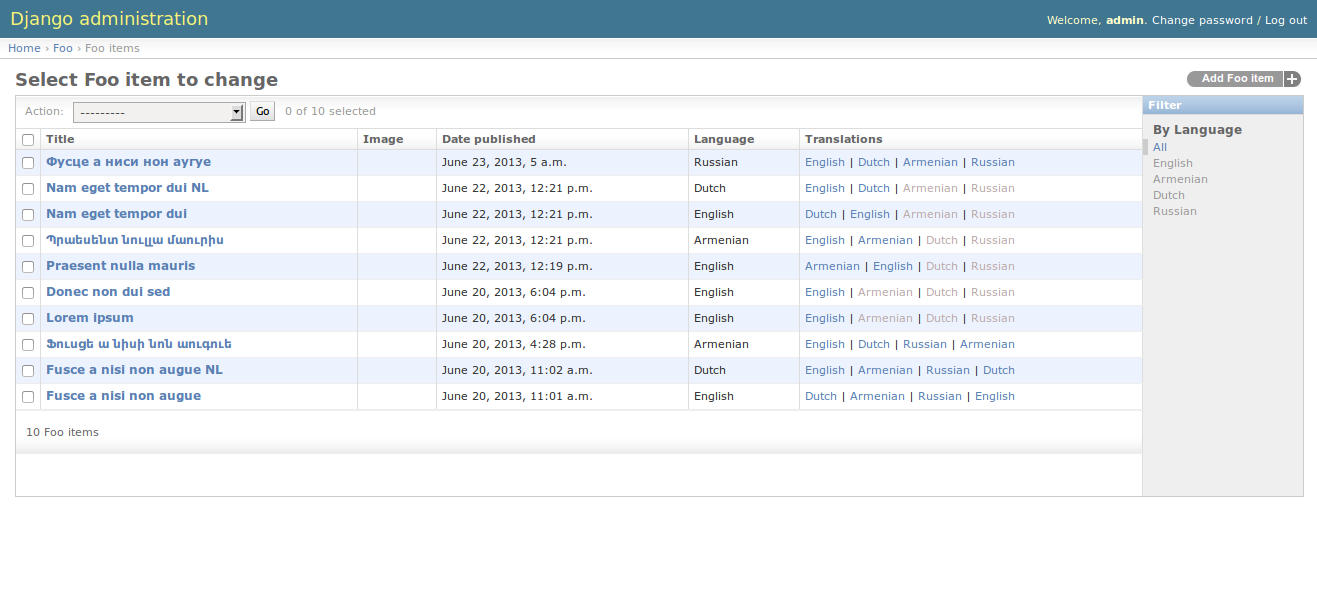
Edit view for main language:
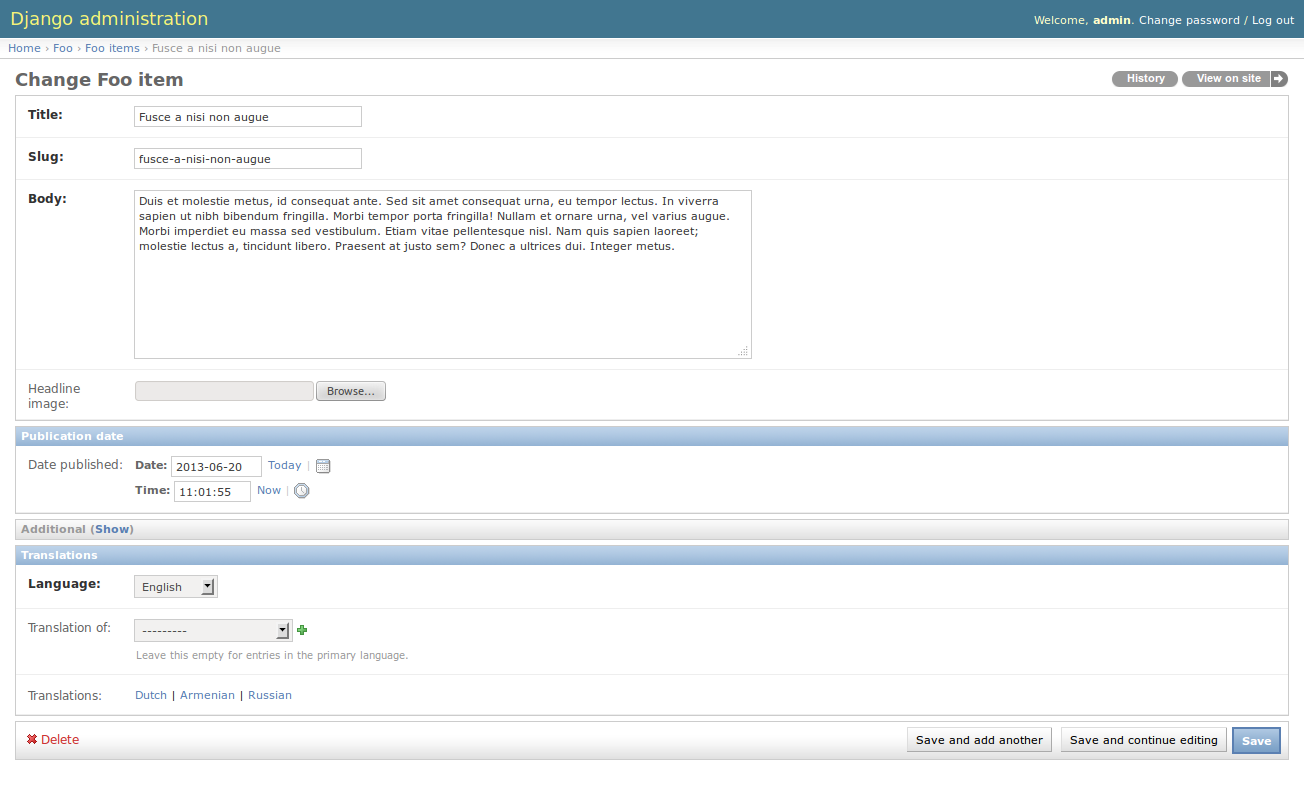
Edit view for translated item:
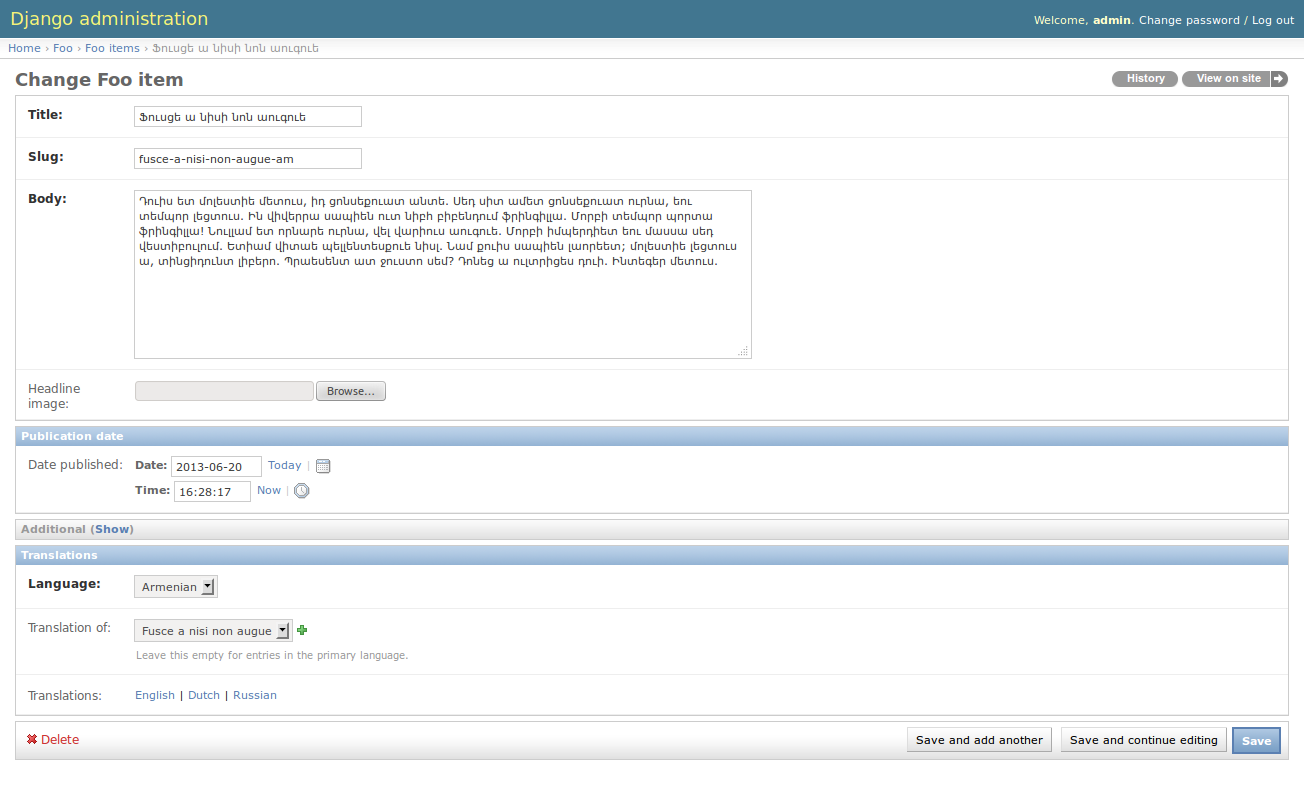
django-localeurl integration¶
django-localeurl integration is supported. Use slim.models.decorators.auto_prepend_language decorator in order to have it working.
Example (have in mind our FooItem model.
>>> from django.core.urlresolvers import reverse
>>>
>>> from slim.models.decorators import auto_prepend_language
>>>
>>> class FooItem(models.Model):
>>> # Some other code; have in mind previous pieces.
>>> @auto_prepend_language
>>> def get_absolute_url(self):
>>> kwargs = {'slug': self.slug}
>>> return reverse('foo.detail', kwargs=kwargs)
Do not forget to add the LocaleURLMiddleware to the MIDDLEWARE_CLASSES (as first).
>>> MIDDLEWARE_CLASSES = (
>>> 'localeurl.middleware.LocaleURLMiddleware',
>>> # The rest...
>>> )
Also, add localeurl to INSTALLED_APPS.
>>> INSTALLED_APPS = (
>>> # Some apps...
>>> 'localeurl',
>>> # Some more apps...
>>> )
Documentation¶
models Package¶
- class slim.models.__init__.Slim[source]¶
Bases: object
Add this class to all your multi-lingual Django models, where you use slim.models.fields.LanguageField. Alternatively, you may use the slim.models.SlimBaseModel.
- available_translations()[source]¶
Returns available translations.
Return interable: At this moment a list of objects.
- available_translations_admin(*args, **kwargs)[source]¶
Gets a HTML with all available translation URLs for current object if available. For admin use.
Return str:
- available_translations_exclude_current_admin(*args, **kwargs)[source]¶
Same as available_translations_admin but does not include itself to the list.
Return str:
- get_original_translation(*args, **kwargs)[source]¶
Gets original translation of current object.
Return obj: Object of the same class as the one queried.
- get_redirect_to_target(request)[source]¶
Find an acceptable redirect target. If this is a local link, then try to find the page this redirect references and translate it according to the user’s language. This way, one can easily implement a localized “/”-url to welcome page redirection.
- get_translation_for(language)[source]¶
Get translation article in given language.
Parameters: language (str) – Which shall be one of the languages specified in LANGUAGES in settings.py. Return obj: Either object of the same class as or None if no translations are available for the given language.
- is_multilingual[source]¶
Simple flat to use on objects to find our wheither they are multilinugal or not
Return bool: Always returns boolean True
fields Module¶
- class slim.models.fields.LanguageField(*args, **kwargs)[source]¶
Bases: django.db.models.fields.CharField
LanguageField model. Stores language string in a CharField field.
Using contrib_to_class melthod adds translation_of field, which is simply a ForeignKey to the same class.
- validate(value, model_instance)[source]¶
Validating the field.
We shall make sure that there are double translations for the same language for the same object. That’s why, in case if model is not yet saved (translated_object does not yet have a primary key), we check if there are already translations of the same object in the language we specify now.
Otherwise, if model_instance already has a primary key, we anyway try to get a translated_object and compare it with our model_instance. In case if translated_object exists and not equal to our model_instance we raise an error.
NOTE: This has nothing to do with unique fields in the original model_instance. Make sure you have properly specified all unique attributes with respect to LanguageField` of your original ``model_instance if you need those records to be unique.
decorators Module¶
- slim.models.decorators.prepend_language(func, language_field='language')[source]¶
Prepends the language from the model to the path resolved.
- slim.models.decorators.localeurl_prepend_language(func, language_field='language')[source]¶
Prepends the language from the model to the path resolved when django-localeurl package is used.
- slim.models.decorators.auto_prepend_language(func, language_field='language')¶
Prepends the language from the model to the path resolved.
admin Module¶
- class slim.admin.SlimAdmin(model, admin_site)[source]¶
Bases: django.contrib.admin.options.ModelAdmin
SlimAdmin.
list_view_primary_only - if set to True, onlt primary language items would be shown in the list view. Default value is False.
language_field - name of the language field defined in your model. Default value language.
auto_add_edit_view - if set to True, extra fields for language editing are added to the list view. Do NOT set this value to False!
collapse_slim_fieldset if set to True, the language fieldset is shown collapsed.
- auto_add_edit_view = True¶
- auto_add_list_view = True¶
- collapse_slim_fieldset = True¶
- declared_fieldsets¶
- language_field = 'language'¶
- list_view_primary_only = False¶
- media¶
conf Module¶
helpers Module¶
- slim.helpers.get_language_from_request(request, default='af')[source]¶
Gets language from HttpRequest
Parameters: - django.http.HttpRequest –
- default (str) –
Return str:
- slim.helpers.admin_change_url(app_label, module_name, object_id, extra_path='', url_title=None)[source]¶
Gets an admin change URL for the object given.
Parameters: - app_label (str) –
- module_name (str) –
- object_id (int) –
- extra_path (str) –
- url_title (str) – If given, an HTML a tag is returned with url_title as the tag title. If left to None just the URL string is returned.
Return str:
- slim.helpers.admin_add_url(app_label, module_name, extra_path='', url_title=None)[source]¶
Gets an admin edit URL for the object given.
Parameters: - app_label (str) –
- module_name (str) –
- extra_path (str) –
- url_title (str) – If given, an HTML a tag is returned with url_title as the tag title. If left to None just the URL string is returned.
Return str:
- slim.helpers.smart_resolve(var, context)[source]¶
Resolves variable from context in a smart way. First trying to resolve from context and when result is None checks if variable is not None and returns just variable when not. Otherwise returns None.
Parameters: - var (str) –
- context (Context) –
Return mixed:
utils Module¶
translations Module¶
slim_tags Module¶
Gets translated object for the object given.
- Syntax::
- {% get_translated_object_for [object] language=[language] as [var_name] %}
- Example usage::
- {% get_translated_object_for article as translated_article %} {% get_translated_object_for article language=ru as translated_article %}
Gets translations available for the given object.
- Syntax::
- {% get_translated_objects_for [object] as [var_name] %}
- Example usage::
- {% get_translated_objects_for article as translated_article %}
Sets current language code.
FIXME: This is actually a hack.
- Syntax::
- {% set_language [language] %}
- Example::
- {% set_language ru %}
Checks if multiling shall be enabled (in templates). Simply, if LANGUAGES tuple contains more than one language, we return boolean True; otherwise - boolean False.
- Syntax::
- {% multiling_is_enabled as [var_name] %}
- Example::
- {% multiling_is_enabled as multiling_is_enabled %}
Not all languages are available in Django yet. It might happen that support for your own precious language is not yet available in Django and many apps rely on languages list defined in django.conf.global_settings module.
Thus, to have translations for your own language available, the following approach is introduced: - Pick the language code closest to your language but name it differently: ((‘ar’, ugettext(‘Armenian’)),). - Instead of using Django’s language_name filter (of i18n module) use slim_language_name filter just the
same way.This filter would get your item tranlation based on your project translations.
Parameters: lang_code (str) – Return str:
Indices and tables¶
License¶
GPL 2.0/LGPL 2.1
Support¶
For any issues contact me at the e-mail given in the Author section.
Author¶
Artur Barseghyan <artur.barseghyan@gmail.com>